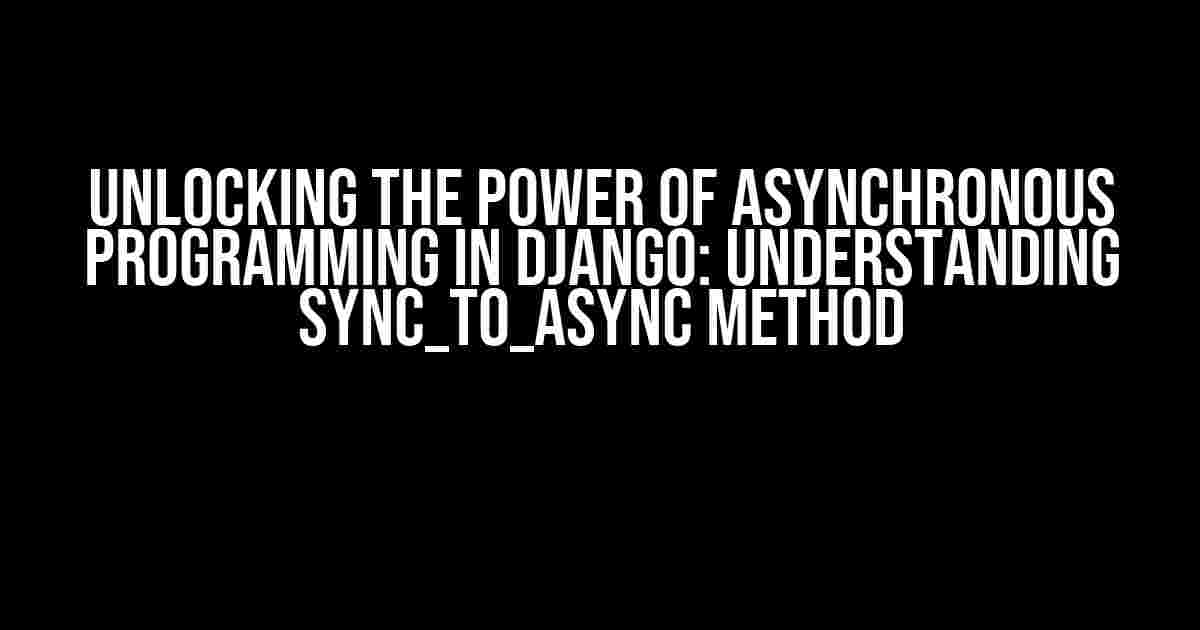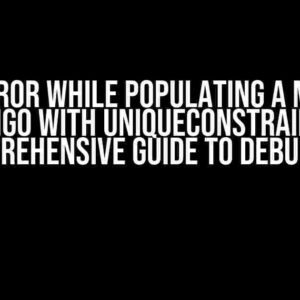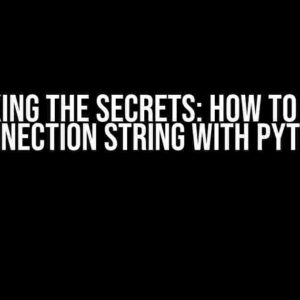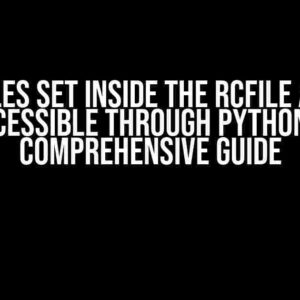Django, being a synchronous web framework, has always been criticized for its inability to handle concurrent requests efficiently. However, with the introduction of async/await syntax in Python 3.5 and Django’s built-in support for asynchronous views and middleware, the game has changed. One of the most powerful tools in Django’s async arsenal is the `sync_to_async` method. In this article, we’ll delve into the world of asynchronous programming in Django, explore the `sync_to_async` method, and learn how to harness its power to build scalable and efficient applications.
What is Asynchronous Programming?
Before we dive into the world of `sync_to_async`, let’s take a step back and understand what asynchronous programming is all about. In traditional synchronous programming, a program executes tasks one after the other, blocking subsequent tasks until the previous one is completed. This approach can lead to performance bottlenecks, especially when dealing with I/O-bound operations like database queries or network requests.
Asynchronous programming, on the other hand, allows multiple tasks to run concurrently, improving overall system responsiveness and throughput. In async programming, tasks are executed in parallel, and the program can switch between tasks as they complete or yield control.
Introducing sync_to_async Method
In Django, the `sync_to_async` method is a built-in utility that enables you to convert a synchronous function into an asynchronous coroutine. This method is part of the `asgiref` library, which provides a set of utilities for working with asynchronous code in Django.
from asgiref.sync import sync_to_async
def my_sync_function():
# Do some synchronous work
pass
async def my_async_function():
await sync_to_async(my_sync_function)()
How sync_to_async Works
The `sync_to_async` method takes a synchronous function as an argument and returns a coroutine that can be awaited in an async context. Under the hood, `sync_to_async` creates a new thread, runs the synchronous function in that thread, and then wraps the result in an `asyncio.Future` object.
When you call `sync_to_async`, it returns a coroutine that can be awaited. When you await this coroutine, it runs the synchronous function in a separate thread, allowing your async code to continue executing without blocking. Once the synchronous function completes, the result is returned to the async code, and execution continues.
Use Cases for sync_to_async
So, when should you use `sync_to_async` in your Django application? Here are some scenarios where this method shines:
- Database queries**: If you need to execute a database query in an async view or middleware, you can use `sync_to_async` to convert the query into an async coroutine.
- Network requests**: When making external API calls or sending emails, use `sync_to_async` to run these I/O-bound operations concurrently with your async code.
- CPU-intensive tasks**: If you have CPU-intensive tasks like image processing or data compression, `sync_to_async` can help you run these tasks in parallel with your async code.
Example: Using sync_to_async with Database Queries
Let’s create an async view that retrieves a list of users from the database using `sync_to_async`:
from django.http import JsonResponse
from asgiref.sync import sync_to_async
from .models import User
async def get_users(request):
async def get_users_sync():
users = list(User.objects.all())
return users
users = await sync_to_async(get_users_sync)()
return JsonResponse([user.username for user in users], safe=False)
In this example, we define an async view `get_users` that calls a synchronous function `get_users_sync` using `sync_to_async`. The `get_users_sync` function retrieves a list of users from the database and returns the result. The `sync_to_async` method converts this synchronous function into an async coroutine, allowing us to await the result in our async view.
Best Practices for Using sync_to_async
While `sync_to_async` is a powerful tool, it’s essential to use it judiciously to avoid performance issues and other problems. Here are some best practices to keep in mind:
- Avoid using sync_to_async for CPU-bound tasks**: Since `sync_to_async` runs the synchronous function in a separate thread, CPU-bound tasks can lead to thread starvation and decreased performance. Instead, use `asyncio.gather` or other async-friendly libraries for CPU-bound tasks.
- Use sync_to_async for I/O-bound tasks**: `sync_to_async` shines when dealing with I/O-bound operations like database queries, network requests, or file I/O. These tasks can be safely run in parallel with your async code.
- Monitor and profile your application**: When using `sync_to_async`, it’s crucial to monitor and profile your application to identify performance bottlenecks and optimize accordingly.
- Keep synchronous code short and sweet**: Since `sync_to_async` runs synchronous code in a separate thread, it’s essential to keep this code short and efficient to avoid blocking other threads.
Common Pitfalls and Troubleshooting
When working with `sync_to_async`, you might encounter some common pitfalls and issues. Here are some troubleshooting tips to help you overcome these challenges:
| Pitfall | Troubleshooting Tip |
|---|---|
| Deadlocks or thread starvation | Check for CPU-bound tasks and optimize them using async-friendly libraries or `asyncio.gather`. Also, ensure that your synchronous code is short and efficient. |
| Performance issues | Profile your application to identify performance bottlenecks. Optimize database queries, use efficient algorithms, and minimize I/O operations. |
| Async timeouts | Adjust the timeout value in your async code or use `asyncio.wait_for` to set a timeout for the `sync_to_async` coroutine. |
Conclusion
In conclusion, the `sync_to_async` method is a powerful tool in Django’s async arsenal, allowing you to convert synchronous functions into asynchronous coroutines. By understanding how `sync_to_async` works and following best practices, you can unlock the full potential of asynchronous programming in Django and build scalable, efficient, and responsive applications.
Remember to use `sync_to_async` judiciously, avoiding CPU-bound tasks and focusing on I/O-bound operations. Monitor and profile your application to identify performance bottlenecks, and troubleshoot common pitfalls using the tips outlined in this article.
With `sync_to_async`, the possibilities are endless. Start building your next-generation Django application today and experience the power of asynchronous programming!
Frequently Asked Question
Get ready to sync up your understanding of Django’s sync_to_async method!
What is the purpose of the sync_to_async method in Django?
The sync_to_async method is a utility function in Django that allows you to run asynchronous code in a synchronous environment. It’s like a bridge that connects the two worlds, making it possible to use async code in sync contexts, such as in views or models.
How does the sync_to_async method work?
When you call sync_to_async, it creates an asynchronous task and runs it in the background. Meanwhile, it blocks the execution of the synchronous code until the async task is complete. This allows you to write async code that can be used in sync environments, making it easier to integrate with other parts of your Django application.
What are some use cases for the sync_to_async method in Django?
You can use sync_to_async in various scenarios, such as when you need to make an external API call from a synchronous view, or when you want to use async-compatible libraries in a sync environment. It’s also useful when you’re working with async-friendly databases, like Redis or MongoDB, and need to interact with them from a sync context.
Are there any limitations or caveats to using the sync_to_async method?
Yes, there are some limitations to keep in mind. For example, sync_to_async can introduce performance overhead, especially if used excessively. Additionally, if an exception occurs in the async code, it will be raised in the sync context, which might not be what you expect. It’s essential to carefully consider when and how to use sync_to_async to avoid potential issues.
How does the sync_to_async method impact the performance of my Django application?
The performance impact of sync_to_async depends on how you use it. If used extensively, it can introduce overhead and slow down your application. However, if used judiciously, it can help improve performance by allowing you to take advantage of async capabilities. It’s crucial to profile and test your application to understand the impact of sync_to_async on your specific use case.