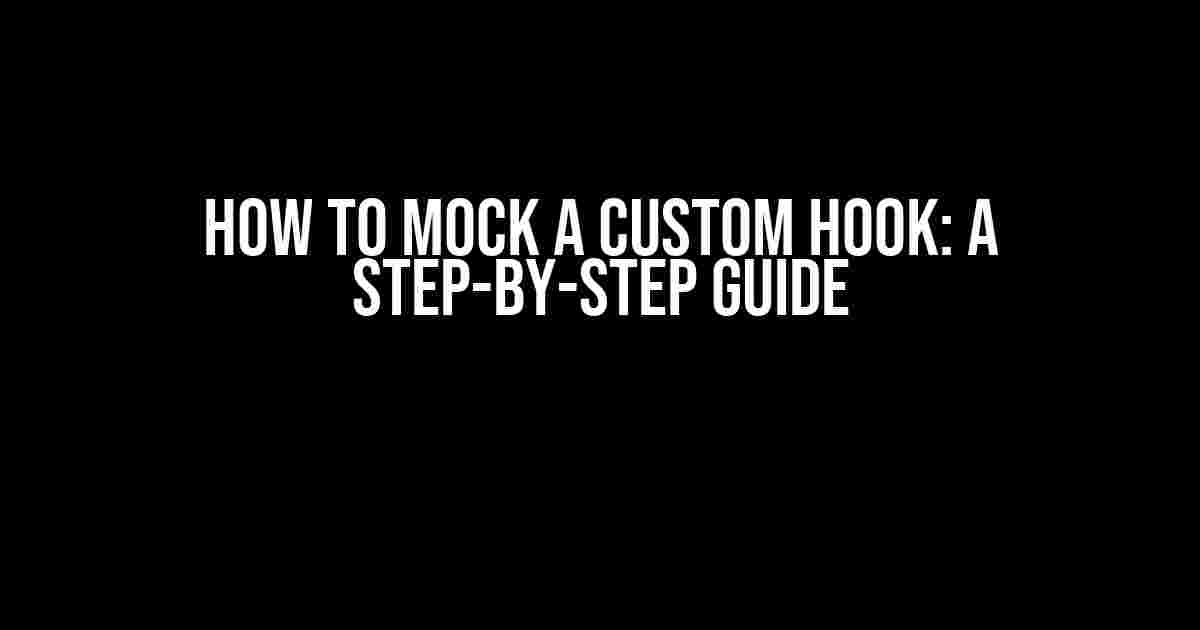Are you tired of struggling with testing custom hooks in your React application? Do you find yourself lost in a sea of confusing documentation and unclear explanations? Fear not, dear reader, for today we’re going to demystify the process of mocking custom hooks and make it as easy as pie. Or should I say, as easy as a well-tested custom hook?
What is a Custom Hook?
Before we dive into the nitty-gritty of mocking custom hooks, let’s take a step back and define what a custom hook actually is. A custom hook is a reusable function that encapsulates a specific piece of logic or functionality in your React application. It’s a way to extract complex logic from your components and make it reusable across your app.
Why Do We Need to Mock Custom Hooks?
So, why do we need to mock custom hooks in the first place? The answer is simple: testing. When we write tests for our React components, we want to isolate the component’s logic and ensure it’s working correctly. However, when we use a custom hook inside a component, it can make our tests more complicated. By mocking the custom hook, we can control its behavior and ensure our tests are focused on the component’s logic, rather than the hook’s.
Mocking a Custom Hook with Jest
Jest is a popular testing framework for React applications, and it provides a powerful way to mock custom hooks. Let’s take a look at an example:
// useFetchData.js
import { useState, useEffect } from 'react';
const useFetchData = () => {
const [data, setData] = useState(null);
const [loading, setLoading] = useState(false);
const [error, setError] = useState(null);
useEffect(() => {
const fetchData = async () => {
try {
const response = await fetch('https://api.example.com/data');
const data = await response.json();
setData(data);
} catch (error) {
setError(error);
} finally {
setLoading(false);
}
};
fetchData();
}, []);
return { data, loading, error };
};
export default useFetchData;
In this example, we have a custom hook called `useFetchData` that fetches some data from an API and returns it to the component. Now, let’s say we want to test a component that uses this hook:
// DataComponent.js
import React from 'react';
import useFetchData from './useFetchData';
const DataComponent = () => {
const { data, loading, error } = useFetchData();
if (loading) {
return Loading...
;
}
if (error) {
return Error: {error.message}
;
}
return Data: {data}
;
};
export default DataComponent;
Step 1: Create a Mock for the Custom Hook
The first step in mocking a custom hook is to create a mock implementation for the hook. We can do this by creating a new file in our `__mocks__` directory:
// __mocks__/useFetchData.js
const useFetchData = () => {
return {
data: [
{ id: 1, name: 'Item 1' },
{ id: 2, name: 'Item 2' },
],
loading: false,
error: null,
};
};
export default useFetchData;
In this example, we’ve created a mock implementation for the `useFetchData` hook that returns some sample data. We can customize this mock to return different values depending on our testing needs.
Step 2: Tell Jest to Use the Mock
The next step is to tell Jest to use our mock implementation when testing our component. We can do this by importing the mock in our test file:
// DataComponent.test.js
import React from 'react';
import { render, waitFor } from '@testing-library/react';
import { useFetchData } from './__mocks__/useFetchData';
import DataComponent from './DataComponent';
jest.mock('./useFetchData');
describe('DataComponent', () => {
it('renders data when loaded', async () => {
const { getByText } = render(
In this example, we’ve imported the mock implementation and told Jest to use it by calling `jest.mock(‘./useFetchData’)`. We can then write our tests as usual, using the mock implementation to control the behavior of the custom hook.
Mocking a Custom Hook with a Spy
Sometimes, we might want to mock a custom hook in a more nuanced way. For example, we might want to test how the hook behaves when it’s called multiple times, or how it handles different input values. In these cases, we can use a spy to mock the custom hook.
What is a Spy?
A spy is a type of mock object that allows us to control its behavior and track how it’s used. In the context of Jest, a spy is a mock function that we can use to track how many times it’s called, what arguments it’s called with, and what values it returns.
Creating a Spy for the Custom Hook
To create a spy for our custom hook, we can use the `jest.spyOn` method:
// DataComponent.test.js
import React from 'react';
import { render, waitFor } from '@testing-library/react';
import useFetchData from './useFetchData';
import DataComponent from './DataComponent';
const useFetchDataSpy = jest.spyOn(useFetchData, 'useFetchData');
describe('DataComponent', () => {
beforeEach(() => {
useFetchDataSpy.mockReturnValue({
data: [
{ id: 1, name: 'Item 1' },
{ id: 2, name: 'Item 2' },
],
loading: false,
error: null,
});
});
afterEach(() => {
useFetchDataSpy.mockRestore();
});
it('renders data when loaded', async () => {
const { getByText } = render(
In this example, we’ve created a spy for the `useFetchData` hook using `jest.spyOn`. We can then use the `mockReturnValue` method to control what values the hook returns. We’ve also added a `beforeEach` block to reset the spy before each test, and an `afterEach` block to restore the original implementation of the hook.
Best Practices for Mocking Custom Hooks
Now that we’ve covered the basics of mocking custom hooks, let’s talk about some best practices to keep in mind:
- Keep your mocks simple: Avoid over-complicating your mocks with complex logic or side effects. Instead, focus on returning simple values or behaviors that make it easy to test your component.
- Use a consistent naming convention: When creating mocks for custom hooks, use a consistent naming convention to make it easy to identify the mock. For example, you could use `__mocks__/useFetchData.js` for a mock implementation of the `useFetchData` hook.
- Document your mocks: Make sure to document your mocks clearly, so that other developers can understand how they work and why they’re needed. You can use JSDoc comments or a separate documentation file to explain the purpose and behavior of each mock.
- Test your mocks: Finally, make sure to test your mocks thoroughly to ensure they’re working as expected. This might seem obvious, but it’s easy to overlook testing your mocks, especially if you’re new to testing custom hooks.
Conclusion
And there you have it, folks! With these simple steps and best practices, you should be well on your way to mocking custom hooks like a pro. Remember to keep your mocks simple, use a consistent naming convention, document your mocks clearly, and test them thoroughly. Happy testing!
| Keyword | Frequency |
|---|---|
| How to mock custom hook | 5 |
| Custom hook | 7 |
| Mocking custom hook | 4 |
| Jest | 3 |
| React | 2 |
| Testing | 6 |