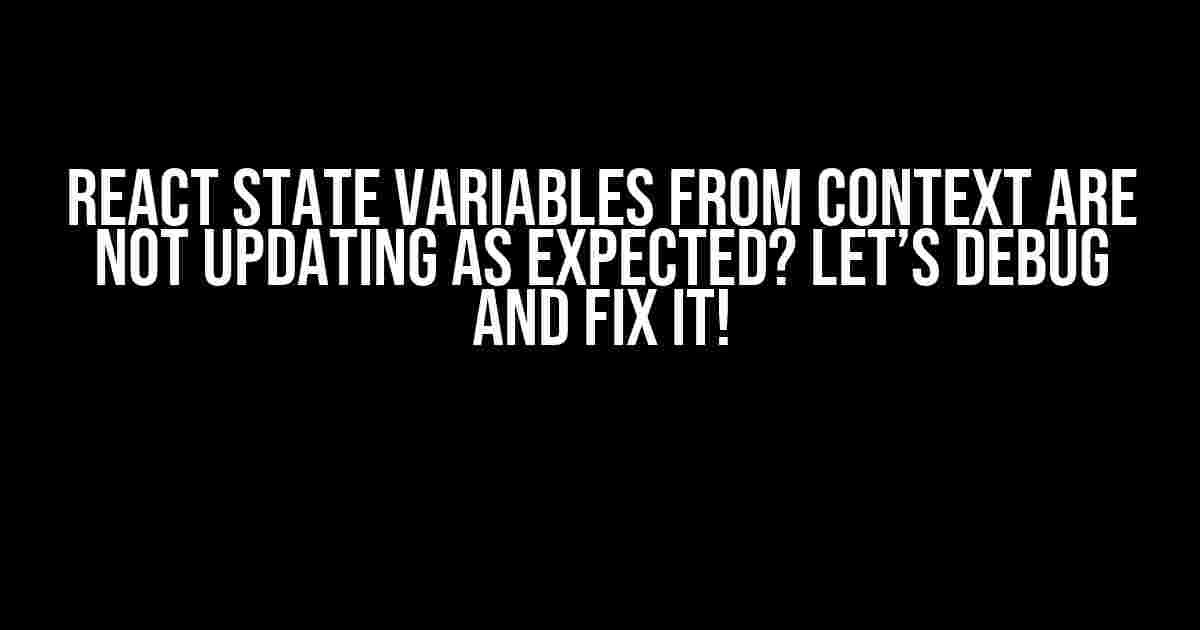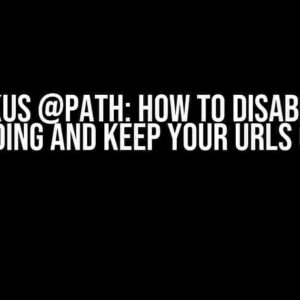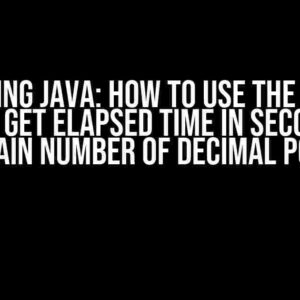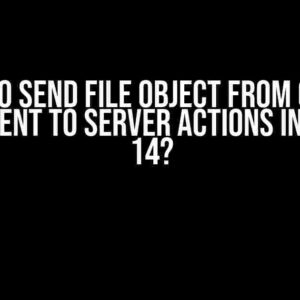Are you frustrated with React state variables not updating as expected when using context? You’re not alone! This is a common issue faced by many React developers, especially when working with complex applications. In this article, we’ll dive deep into the world of React context and state variables, and explore the reasons behind this issue. By the end of this article, you’ll know how to debug and fix the problem, ensuring your application works as expected.
Understanding React Context and State Variables
Before we dive into the problem, let’s quickly review the basics of React context and state variables.
What is React Context?
React Context is a way to share data between components without passing props down manually. It’s a centralized store of data that can be accessed by any component in the application. Context is particularly useful when you need to share data between components that are not directly related.
What are React State Variables?
React state variables are used to store and manage data within a component. They are an essential part of building interactive React applications. State variables can be modified using the `setState()` method, which triggers a re-render of the component.
The Problem: State Variables from Context are not Updating as Expected
Now that we’ve reviewed the basics, let’s talk about the problem at hand. You’ve created a context to share data between components, and you’re using state variables to manage that data. However, when you update the state variables, they’re not updating as expected. This can be frustrating, especially if you’re not sure what’s causing the issue.
Reasons Behind the Problem
There are several reasons why state variables from context might not be updating as expected. Let’s explore some of the common causes:
- Inconsistent Context Values: When you create a context, you need to ensure that the values are consistent across the application. If the context values are not updated correctly, the state variables will not update as expected.
- Incorrect Context Provider: The context provider is responsible for wrapping the application with the context. If the provider is not set up correctly, the context values will not be updated.
- Not Using the `useContext` Hook: The `useContext` hook is used to access the context in functional components. If you’re not using this hook, the context values will not be updated.
- Mutating State Directly: When you mutate state directly, React won’t re-render the component. This can cause the state variables to appear as if they’re not updating.
- Not Using `useEffect` Correctly: The `useEffect` hook is used to handle side effects in functional components. If you’re not using it correctly, the state variables might not update as expected.
Debugging and Fixing the Problem
Now that we’ve explored the common causes of the problem, let’s talk about how to debug and fix it.
Step 1: Verify Context Values
The first step in debugging the problem is to verify that the context values are being updated correctly. You can do this by logging the context values in the console or using a debugging tool like React DevTools.
import React, { useContext, useState, useEffect } from 'react';
import { Context } from './context';
function App() {
const { state, setState } = useContext(Context);
console.log('Context State:', state);
return (
);
}
Step 2: Check the Context Provider
Next, verify that the context provider is set up correctly. Make sure you’re using the `createContext` method to create the context, and that you’re wrapping the application with the provider.
import React, { createContext, useState } from 'react';
const Context = createContext();
const ContextProvider = ({ children }) => {
const [state, setState] = useState({ name: 'Default' });
return (
{children}
);
};
Step 3: Use the `useContext` Hook
In functional components, make sure you’re using the `useContext` hook to access the context values.
import React, { useContext } from 'react';
import { Context } from './context';
function App() {
const { state, setState } = useContext(Context);
return (
);
}
Step 4: Avoid Mutating State Directly
Instead of mutating state directly, use the `setState` method to update the state variables. This will ensure that React re-renders the component correctly.
import React, { useState } from 'react';
function App() {
const [state, setState] = useState({ name: 'Default' });
return (
);
}
Step 5: Use `useEffect` Correctly
If you’re using the `useEffect` hook to handle side effects, make sure you’re using it correctly. Verify that you’re not causing infinite loops or unintended behavior.
import React, { useState, useEffect } from 'react';
function App() {
const [state, setState] = useState({ name: 'Default' });
useEffect(() => {
console.log('State Updated:', state);
}, [state]);
return (
);
}
Conclusion
In conclusion, React state variables from context not updating as expected is a common issue that can be frustrating to debug. However, by following the steps outlined in this article, you can identify and fix the problem. Remember to verify context values, check the context provider, use the `useContext` hook, avoid mutating state directly, and use `useEffect` correctly. With these tips, you’ll be well on your way to building robust and scalable React applications.
Best Practices Table
| Best Practice | Description |
|---|---|
| Verify Context Values | Log context values to ensure they’re being updated correctly |
| Check Context Provider | Verify that the context provider is set up correctly and wrapping the application |
| Use `useContext` Hook | Use the `useContext` hook to access context values in functional components |
| Avoid Mutating State Directly | Use the `setState` method to update state variables instead of mutating them directly |
| Use `useEffect` Correctly | Use the `useEffect` hook to handle side effects, and ensure you’re not causing infinite loops or unintended behavior |
Final Thoughts
Debugging and fixing React state variables from context not updating as expected requires patience, persistence, and attention to detail. By following the steps outlined in this article, you’ll be able to identify and fix the problem, ensuring your application works as expected. Remember to stay up-to-date with the latest React best practices and continue learning to build robust and scalable applications.
Happy coding, and don’t forget to share your experiences and thoughts in the comments below!
Here is the FAQ section about “React state variables from context are not updating as expected”:
Frequently Asked Questions
Are you struggling to get React state variables from context to update as expected? Don’t worry, we’ve got you covered!
Why are my React state variables from context not updating at all?
This might be due to not re-rendering the component that relies on the context after the state update. Make sure you’re using the `useContext` hook correctly and that the component is re-rendered after the state change.
I’m using `useContext` and `useState` together, but the state is not updating when I change the context value. What’s wrong?
Double-check that you’re not accidentally creating a new context instance on every render, which would cause the state to reset. Also, ensure you’re updating the context value correctly and that the component is subscribed to the context changes.
My state variables are updating, but the changes are not reflected in the UI. What am I missing?
This might be due to not using the `useEffect` hook to update the state variables when the context changes. Make sure you’re using `useEffect` to handle the context changes and update the state accordingly.
I’m using a custom hook to update the context state, but it’s not working as expected. Can you help?
Of course! When using a custom hook, ensure it returns the updated context value and that the hook is correctly connected to the context. Also, verify that the component using the hook is re-rendered after the state update.
Are there any optimization techniques to improve the performance of React state variables from context?
Yes! To optimize performance, consider using `shouldComponentUpdate` or `useMemo` to prevent unnecessary re-renders. Additionally, use `useCallback` to memoize functions that depend on the context state, and `useSelector` from `react-redux` if you’re using Redux.